Call them to your birthday with a special invitation
Online birthday invitations are the way you show your loved ones how much this occasion means to you, as well as how much you appreciate and want them by your side on your special day.

Templates
Features
Create a Personalized Birthday Invitation
No matter what the occasion, invitations need to be personalized to achieve their purpose. Attendi gives you the opportunity to fully customize them. You can choose a theme from a wide range of templates, then write the text and choose the font and size, and see how everything fits on the page alongside images. Imagine how excited the kids will be if you need to make online birthday invitations for children.
Add Information or Modify the Invitation with Ease
The main advantage of making online birthday invitations is that you can easily edit both the message and the design of the final result. Attendi allows you to make changes to text, colors, images, and theme even after you've sent it. Loved ones will have access to the updated information as soon as you save the changes, so you don't have to worry about everything being perfect from the start.
Get Instant Responses
With Attendi, you immediately find out who has accepted and who has declined your birthday invitation. This is because along with the invitation, family and friends also receive a form. After they complete it, you receive their response via email. Moreover, you can check all their responses in the app, under the 'Participants' section.
Send the Birthday Invitation via a Link
Once you finalize the last details, you receive a link containing all the information in digital format. You just need to copy and send it to the people you want to have with you at the event. You can share it via text, email, and on any social network.
Access Your Birthday Invitations on Web and Mobile
The format of the birthday invitations created with Attendi remains unchanged whether you use a phone, tablet, or laptop. The platform is optimized so you can manage everything seamlessly from any device. The design, message, and layout won't undergo any changes, not for you—the administrator—and not for the recipients—the ones who receive them.
Benefits

Save Time and Money
Instead of hiring a designer to help with creating a birthday invitation, choose to do it yourself online. With Attendi, you save money and the time spent searching for someone to handle it for you. Moreover, look on the bright side – you're free to unleash your creativity, especially if you need to make online birthday invitations for kids.
Highlight Important Information
Details like the event location, date, and time are crucial. You might get carried away and choose a complex background, add too many images and blocks of text, but remember what it's all about: you want people to come to your event on date X, at time Y, at address Z. Make sure the chosen font is legible, and these details are visible.
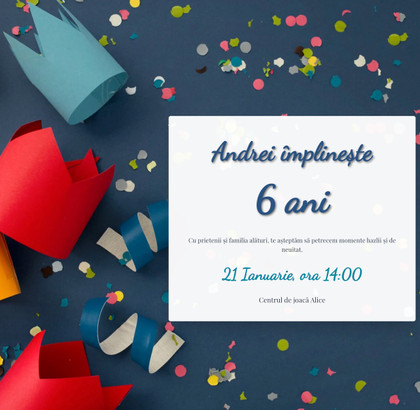

Make Use of the Variety of Templates
Attendi provides you with a multitude of templates to choose from, delighting the little ones. The same applies if you're interested in online birthday invitations with more candles on the cake. All you need to do is ensure you have time to browse through all the templates and select the best fit for you. Don't rush, but if you're in a hurry and need to send them quickly, remember that you can make changes afterward.
Frequently Asked Questions
What is Attendi?
Attendi helps you create digital invitations for all types of events. Whether it's invitations for birthdays, party invitations, wedding invitations, or baptism invitations, the platform provides everything you need for their creation, customization, and sending. It all happens online, quickly and easily, saving you a lot of money and time.
Can I change the template of an online birthday invitation?
Yes, with Attendi, you can choose from a variety of templates for your birthday invitation and change them as you like, creating a new event. Just make sure to add the information from the original invitation. This is because the message, images, and other settings won't transfer automatically. And if you have the 'Personal' subscription, make sure to deactivate the previously created invitation first so you can activate the new one.
Can I create multiple invitations on Attendi?
Yes, you can create as many online birthday invitations as you want, but you can't make them all public. A public invitation means you can share the link generated by Attendi with someone, and that person has access to the invitation. The 'Personal' subscription allows you to have one active invitation at a time, while the 'Premium' subscription allows you to have up to 3 active invitations simultaneously.
Complete Customization
Easy Sharing
Instant Confirmations
© 2024 Attendievents.com